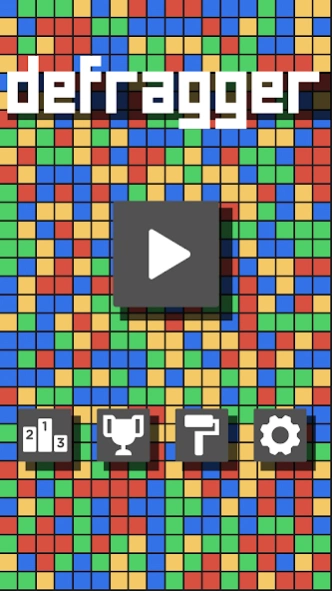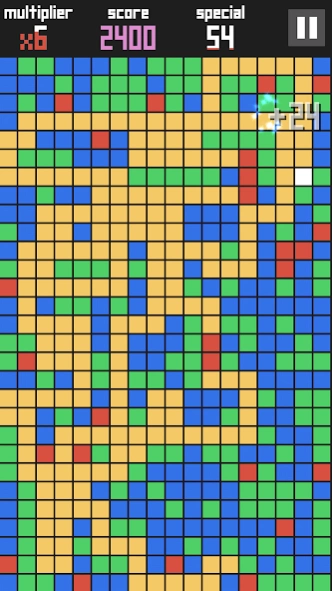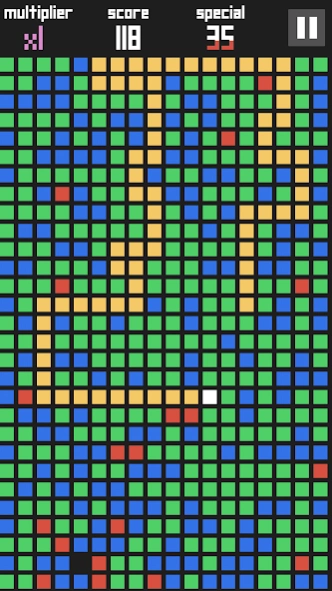Defragger 1.0.8
Continue to app
Free Version
Publisher Description
Defragger - An old hard drive needs defragmenting, but look out for corrupted blocks!
A snake-inspired defragmentation puzzle action game!
Score points by defragmenting blue blocks turning them green! Defragment 3 or more blue blocks in a row for a combo - the longer the combo, the more points!
You are able to move across your own body or across the edge, but doing so will create red corrupted blocks. The hard drive will crash if you try and defragment a corrupted block!
Multiplier blocks appear once you reach a certain score. Defragment it to increase your score multiplier and erase half of your body!
Your special ability slows down time and allows you to fix corrupted blocks. Use it to complete some complex maneuvers or to clear out some of the red corrupted blocks!
Your job is never complete! Defragmented green blocks eventually turn back to fragmented blue blocks. Do you best to get the highest score!
Choose between swipe or tap controls!
Complete achievements to unlock different color themes and other customizations! Can you beat the scores in the leaderboards? Achievements and leaderboard functionality requires signing into Google Game Services.
About Defragger
Defragger is a free app for Android published in the Arcade list of apps, part of Games & Entertainment.
The company that develops Defragger is 56kbit. The latest version released by its developer is 1.0.8.
To install Defragger on your Android device, just click the green Continue To App button above to start the installation process. The app is listed on our website since 2017-05-17 and was downloaded 0 times. We have already checked if the download link is safe, however for your own protection we recommend that you scan the downloaded app with your antivirus. Your antivirus may detect the Defragger as malware as malware if the download link to com.fiftysixkbit.defragger is broken.
How to install Defragger on your Android device:
- Click on the Continue To App button on our website. This will redirect you to Google Play.
- Once the Defragger is shown in the Google Play listing of your Android device, you can start its download and installation. Tap on the Install button located below the search bar and to the right of the app icon.
- A pop-up window with the permissions required by Defragger will be shown. Click on Accept to continue the process.
- Defragger will be downloaded onto your device, displaying a progress. Once the download completes, the installation will start and you'll get a notification after the installation is finished.